|
| |
|
| |
Ethernet Bridge EtherBridge-R | 
|
|
|
|
General
Indicators (front panel)
Controls
Lan Connection
Data Port
Physical/Electrical
Ethernet bridging is also available on the second WAN port, which is ideal for higher density host sites or daisy chaining bridges, commonly used for SCADA applications.
The EtherSeries Bridge is 100% protocol independent. It will bridge TCP/IP, AppleTalk, DecNet, NetBEUI, or any protocol that can be transported over ethernet. This makes the asynchronous Ethernet Bridge easy to set up. No configuration is necessary.
The asynchronous EtherSeries Bridge transfers data over the bridge only if it is destined for an ethernet address (MAC layer address) on the other side of the bridge. Traffic is filtered, much the same way an ethernet switch filters ethernet traffic, to maximize available bandwidth. Unless advanced management is required, no IP address is involved and there is no set-up other than matching serial port speeds. Advanced management allows SNMP, web browser, and telnet based management of the bridge.
The Ethernet bridge learns the addresses quickly. This allows, for example, a technician to be working at one end of the bridge with a laptop computer, then move the laptop to the other side, with no need to reset the bridge. The bridge learns within a few packet times that the computer and its ethernet address moved to the other side of the bridge.
For low traffic LAN bridge locations, this can be deployed as a dial-up bridge. As an ethernet client bridge, the LAN bridge would dial into a host ethernet bridge location upon command. This is the ideal way for bridging ethernet at remote sites that don't justify full time connections.
The EtherSeries bridge is much easier to use than a router. There is no IP address that must be set up in the bridge. There is no subnet mask to setup. There is no destination IP address to setup. You just plug it in and use the network. Popular in the early 90's, bridging technology was often abandoned as communication equipment hardware grew to offer routing capability. However, using a router for small networks adds tremendous complexity, overhead, and requires knowledge of protocols and IP subnetting. In addition, there are many non-routable protocols in use. The availability of an inexpensive ethernet LAN bridge now brings back those economies and simplicity for LAN connections that typically use fewer than several hundred computers.
Link and Activity LEDs
Interface: RS-232, V.24, RS-422/485(4 wire, RS-485 2 wire available with multi-drop firmware) with speeds up to 230,000 bps asynchronous
Connector: DE-9P RS-232 (commonly known as a DB-9 PC connector)
|
|
|
|
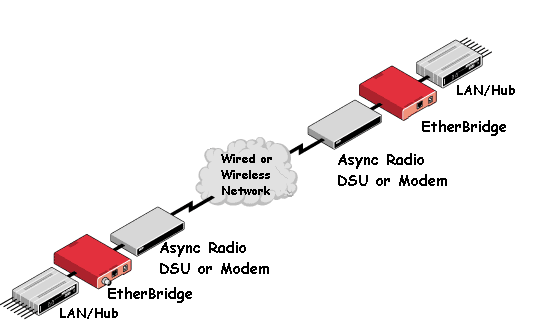 |
 |
Need it fast? Buy on-line or call toll free 800-432-2638! | |||
| Item Number | Description | Price | Buy Now! |
|---|---|---|---|
| ESB01-R | EtherSeries Bridge with 1 Serial Port (5-30VDC and 120 VAC power supply) | $395 | Qty: |
| ESB02-R | EtherSeries Bridge with 2 RS-232/422/485 Serial Ports (5-30VDC and 120 VAC power supply) | $495 | Qty: |
| ESB02-RI | EtherSeries Bridge with 2 Opto-Isolated RS-422/485 Serial Ports (5-30VDC and 120 VAC power supply) | $595 | Qty: |
| ESB-MP-FW | Optional Mult-Point Firmware for EtherSeries Bridges. All units in a system must have similar firmware! | No Charge | Qty: |
| 9501033 | Optional 36-72 VDC Input Power Supply | $ 75 | Qty: |
| 9501081 | Optional 125 VDC Input Power Supply | $ 125 | Qty: |
| 9902090 | Optional DIN rail mounting clips | $ 5 | Qty: |
| Data Comm for
Business Inc. 2949 County Road 1000 E Dewey, Il 61840 |
Voice:
217-897-6600 Toll Free: 800-4-DCB-NET Toll Free: 800-432-2638 |
Email: Contact Page Web: www.dcbnet.com Fax: 217-897-8023 |
|
| All DCB web pages copyright ©1995- Data Comm for
Business, All rights reserved. EtherPath®, EtherSeries®, EtherPoll®, EtherBridge® and EtherModem® are Registered Trademarks of Data Comm for Business, Inc. |
|||