|
| |
|
| |
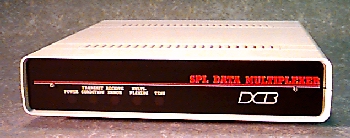
|

|
| 2 Port Model SPLDS-02 | 8/10/12/14 Port Model SPLDS-08,SPLDS-10,SPLDS-12,SPLDS-14 |
General
Port Specifications
Network Specifications
Indicators (front panel)
Network Management Port
Network Management Port Commands
Physical/Electrical
Units Available
2, 4, 6, 8, 10,12, 14 channels
Data Format1 Start bitRates: 300, 1200, 1800, 2400, 4800, 9600, 19200 bps individually selectable
1 Stop bit
10 Bits total
8 Data bits including parity if used
Interface: CCITT V.24, RS-232-D
Connectors: DB-25 female
Buffering: 64K dynamically allocated
Flow Control: Set on an individual port basisXon/Xoff
Clear to Send
Busy High
Busy LowNetwork Specifications
Rates (asynchronous):1200, 1800, 2400, 4800, 9600, 19200, or 38400 bps
Interface: CCITT V.24, RS- 232-D
Connector: DB-25 maleIndicators (front panel)
Power, Modem Ready, Receive Error, Activity & Test
Port Receive Data, Port Error, Port Loopback, Buffer Overflow & Switch/memory configuration differNetwork Management Port
Interface: CCITT V.24, RS-232-D
Connector: DE-9 female
Can be mapped to Port 1Network Management Port Commands
The HD and HP commands show the front panel switch options to set the drop address and the port data rate, respectively.The Show Config (SC) command lists the current settings for all ports in the local unit. The port data rate is set by the front panel switch or with the Config Port (CP) command. If the current data rate differs from the front panel setting, an asterisk (*) is displayed before the port rate
The Show ID (SI) command lists all of the ports and any current IDs assigned to those ports. Because this firmware keeps track of counts for ports beyond the ones present in the unit, all 14 ports are shown in with the SI command and the last column indicates whether the port is physically present. The ID command lets you set any port ID, even if that port is not physically present. As in other DCB products, the ID strings are limited to 15 characters, maximum, and they can be upper/lower case.
The Show Network Config (SN) command shows the current network data rate setting; there is no other network port option. In addition, this command indicates whether any network activity has been detected in the past 60 seconds or so. Network activity is detected even if the protocol message is for a different drop number, however only valid protocol messages trigger the active network status message.
The Change Port Config (CP) command changes the port rate.
The Change ID (ID) command is used to set both the local unit ID and the port IDs. These ID strings are used in the Show Config (SC) and the Activity Counts (AC) screens to help identify the devices attached to each port.
The Config Network (CN) command sets the common channel serial data rate. The factory default setting for the network rate is 9600 bps.
The Acitivity Counts (AC) screen shows the number of protocol messages received on the network and transmitted to each of the ports. As a trouble shooting aid, the AC command shows protocol messages received for ports that are not physically present in the unit. A non-zero count on one of these ports suggests that some process at the host site does not know that this port is missing.
The Drop Activity (DA) screen shows the number of protocol messages received on the network for all valid drop addresses. An asterisk (*) indicates this units drop number in the summary.
The Zero Counts (Z) command clears all of the activity and error counts.
The Test Tools (TT) screen shows commands that are available for testing.
The Capture Port (CA) command enables the terminal connected to the network management port to send keyboard characters to any port.
The Monitor Network (MN) command sends all of the characters received on the network port to the network management port in addition to processing the messages normally.
The Montor Receive (MR) command sends the characters going to a selected port to the network management port, as well.
Physical/Electrical
Power requirements: 120 VAC, 30-43 Watts, .25-.36 Amps
10 1/4" x 9 3/4" x 2 1/4" (2-6 channels)
10 1/4" x 9 3/4" x 4 1/2" (8-14 channels)
Rear view of 6 channel DCB SPLDS-06
APPLICATION
How to Order
HOST or REMOTE:
SPLDS-02 2 Data Selector $795 SPLDS-04 4 Port Data Selector $ 1,195 SPLDS-06 6 Port Data Selector $ 1,495 SPLDS-08 8 Port Data Selector $ 1,995 SPLDS-10 10 Port Data Selector $ 2,295 SPLDS-12 12 Port Data Selector $ 2,695 SPLDS-14 14 Port Data Selector $ 2,995
Data Comm for Business Inc.
2949 County Road 1000 E
Dewey, Il 61840Voice: 217-897-6600
Toll Free: 800-4-DCB-NET
Toll Free: 800-432-2638Email: Contact Page
Web: www.dcbnet.com
Fax: 217-897-8023All DCB web pages copyright ©1995- Data Comm for Business, All rights reserved.
EtherPath®, EtherSeries®, EtherPoll®, EtherBridge® and EtherModem® are Registered Trademarks of Data Comm for Business, Inc.